How to Transfer Your Communist Youth League Membership on ‘Zhi Hui Tuan Jian’
This article is only related to mainland students.
- Go to https://zhtj.youth.cn/zhtj/ and log in with Chrome or Microsoft Edge browser. The default password is the last 8 digits of your national ID number. You will be required to change your password after first successful login. (If you have gone through this step and unfortunately forgot your password, you will have to approach your high school or university’s Communist Youth League manager and request a verification code for resetting your password);


2. After login, click on ‘Membership Transfer’;

3. Fill out the form. Information with an ‘*’ is required. Please input ‘Xi’an Jiaotong Liverpool University’ for ‘New School’, as the picture shown below is just an example. After filling in the required information, click on ‘Apply to Transfer to the Organization’ and search. (Please be noted that the options will update after selecting ‘Transfer Reason’; Please leave blank for ‘New School’s Address’);
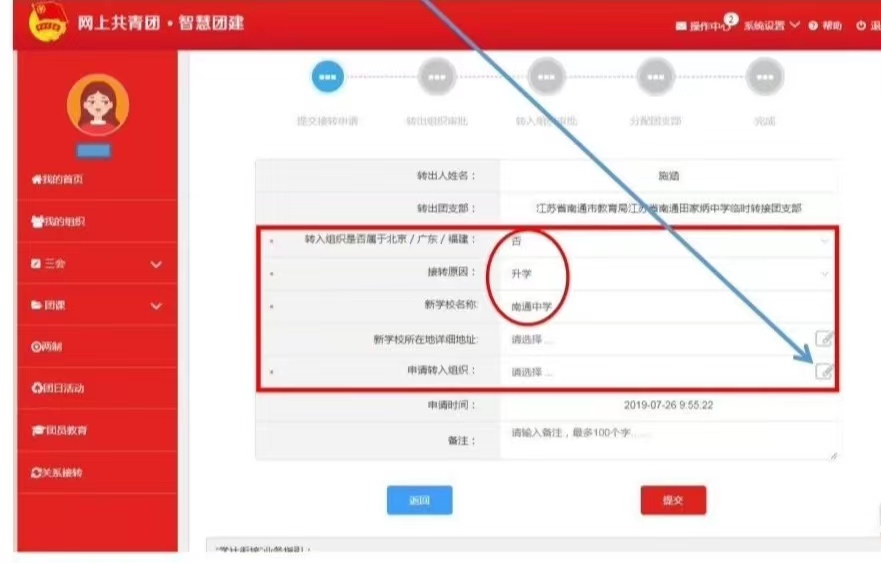
4. As illustrated in the example, please select ‘Jiangsu Province Youth League Committee’ – ‘Suzhou Youth League Committee’ - ‘Ministry of Education’. Then input ‘Xi’an Jiaotong Liverpool University’ and click on ‘Search’.
- For new UNDERGRADUATE students and you are already informed which class you are in, please select ‘2023 Class xx Branch’ (For example, select ‘2023 Class 1 Branch’ if you are in class 2301)
- For new POSTGRADUATE student, please select ‘postgraduate CYL member branch’
If you cannot find the branch above, just select ‘Jiangsu Province Suzhou Ministry of Education Xi’an Jiaotong Liverpool University Communist Youth Committee’;

5. Click on ‘Submit’ and now you may relax. (Please be patient as all membership transfers will only be processed in September).
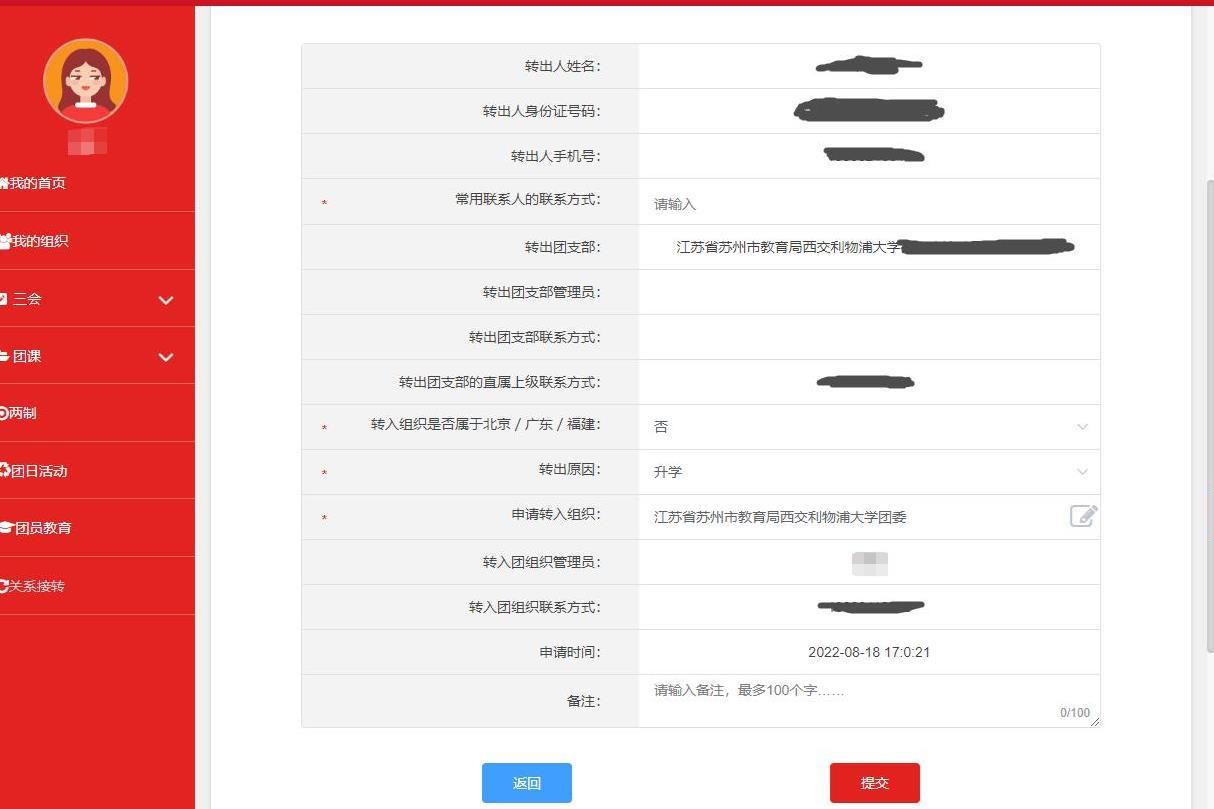
 English
English 中文
中文




 Club Overall:
scs@xjtlu.edu.cn
Club Overall:
scs@xjtlu.edu.cn
